전원과 안테나만 연결하면 다른 모듈 필요없이 이어폰으로 FM 라디오 들을 수 있습니다. 스피커도 연결 가능합니다.


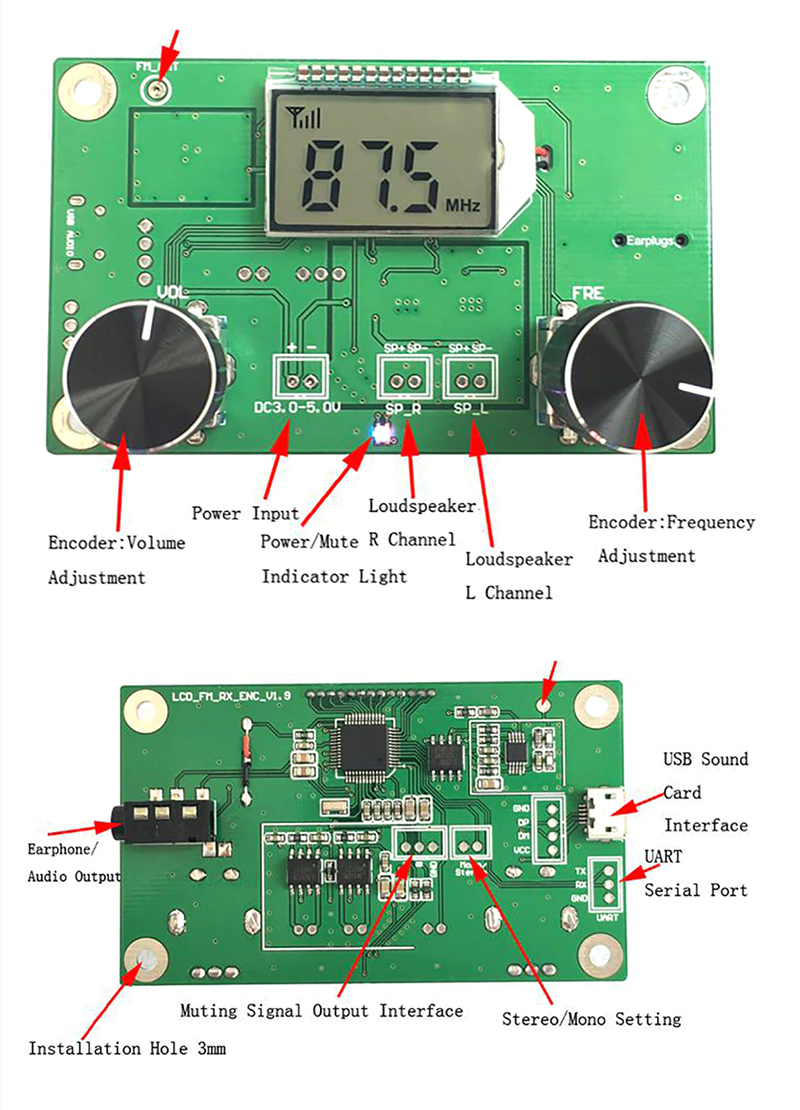
1. Introduction
This FM stereo digital radio circuit board module has built-in DSP digital noise processing. When there is no signal, it will automatically mute and get rid of the noise of the traditional FM radio.
2. Parameter
NO. Parameter Value
1. Output power 500mW (drive earphone), 3Wx2 (drive horn)
2. Frequency range 50Hz-18KHz
3. Receiving frequency range 87.0MHz-108.0MHz
4. Equivalent noise Greater than 30dB
5. Power supply voltage 3.0V-5.0V
6. Power supply current 1000mA at maximum volume, 60mA at minimum volume (for reference only)
7. Sound track Stereo
3. Using attention:
1. The power supply voltage is strictly prohibited to exceed the power supply voltage range of this module.
2. Do not touch the back part of the module when working, so as not to affect the normal work of this module or cause the short-circuit burn module.
4. Feature
1. Advanced digital audio signal processing technology (DSP) and FM phase-locked loop modulation (PLL) make the sound quality more realistic, more stable performance, and long working frequency without deviation.
2. LCD display is more intuitive and accurate, with extremely low power consumption and minimal noise interference.
3. 30 digital volume adjustment, with buttons, easy to operate.
4. Automatically storage data before power off.
5. Automatic switch of speaker/headphone output.
6. Quartz crystal steady frequency, temperature change reception frequency, no longer drift.
7. It uses professional audio DSP to analyze and process the audio signal, and automatically mute when there is no signal or weak signal.
8. It uses incremental digital rotary encoder to adjust the volume and frequency, using the feel is good, positioning accuracy, stable and durable, 360 ° rotating without blind Angle.
9 Support serial communication control, available computer or MCU and other devices with serial ports to control all functions of the module.
5. Instruction
1. Power supply
Module corresponding port (marked on PCB board).
“-” and “+” are the anode and cathode of the power (battery). The power supply is recommended for battery or other stabilized power supply.You cannot use a power supply without filter (such as mobile phone charger, mobile power supply, and other switching power supply), otherwise the interference caused by power supply will affect the normal work of this module. The normal working voltage of this module is 3.0-5.0V, not exceeding this range. At the maximum volume of the module, the maximum power supply current is around 1A, which requires the battery to output enough current.
2. Antenna
The FM_ANT port is used to connect the FM antenna. To better receive the FM signal, it is recommended to extend the antenna with a length of 75cm.
3. Headset/speaker output
This module is with 3WX2 channel audio amplifier. If the horn is needed, access the speaker port. It is recommended to use 4 Ω / 3 w speakers.If the headset is inserted, the audio will automatically switch to the headphone channel, and the speaker channel will be closed automatically.
4. Volume
Turn the VOL encoder to adjust the volume, while the LCD screen displays the volume series.
5. Frequency regulation
Turn the FRE encoder to adjust the reception frequency, while the LCD screen displays the current frequency, and press the encoder handle to the mute/non-mute switch.
6. Mute
Press the VOL knob to switch the mute/non-mute button down.
7. AMCAP switch
Long press the FRE knob to switch on or off the AMCAP, the LCD display subtitle ON means to turn on the AMCAP, and OFF means to turn off the AMCAP.
8. AMCAP threshold adjustment( when the AMCAP switch on)
Short press the FRE knob to AMCAP threshold adjustment interface, you can adjust the movement threshold of the AMCAP according to the specific usage situation. The adjustment range is 0-20. The higher the value is, the higher the threshold is, the easier the weak signal is to be silent. Vice versa.
9. Serial port (without serial port control)
The module reserved TTL level serial port control interface. TTL serial port and this module communication need to connect the module's UART_RX, UART_TX and GND (the corresponding position of PCB is marked). You can use the external MCU or the computer serial port to send the command control module related functions. Note: because the computer serial port is not TTL level, connect the computer communication, it is necessary to connect the RS323 level to TTL power leveling device or the USB TTL level serial port module to communicate with this module. This operation requires professionals.
10. User Settings
This module can set the backlight state according to the user's specific usage. When the power is off, press the FRE button to turn on, and the B0 indicates that the backlight is always bright. B0 indicates that the backlight is closed for 20 seconds, and the setting is effective after the restart. Change the Settings state to repeat this step to switch. The backlight has no operation for 20 seconds.
11. Stereo /mono switch terminal.
Stereo/mono terminals are used to set the FM receiving mode of the module. This terminal is suspended for Stereo reception mode, and it is a single channel receiving mode.
6. FM with squelch receiver module AT instruction:
Baud rate: 38400 TTL level
| NO | Name | Example | Instruction | Range | Return position |
| 1 | Set current frequency point | AT+FRE=875 | current frequency point is 87.5MHz | 870-1080 MHz | Current frequency point/ERR |
| 2 | Frequency point-0.1MHZ | AT+FRED | Current frequency point | ||
| 3 | Frequency point+0.1MHZ | AT+FREU | Current frequency point | ||
| 4 | Pause paly/Contiune play | AT+PAUS | PLAY/PAUS/ERR | ||
| 5 | Set volume | AT+VOL=15 | Current volume is 15 | 00-30 | VOL value/ERR |
| 6 | VOL- | AT+VOLD | VOL-1 | VOL value/ERR | |
| 7 | VOL+ | AT+VOLU | VOL+1 | VOL value/ERR | |
| 8 | Set backlight time(S). 00 means light off; 01 means normally on | AT+BANK=10 | Backlight is 10s light off | 00-99 | BANK value/ERR |
| 9 | Turn on and off DSP squelch | AT+SN=1 | Turn on squelch | 0(off) -1(on) | SN_OFF/ SN_ON |
| 10 | Set squelch threshold | AT+SN_THR=10 | Set squelch threshold is 10 | 00-20 | SN_THR value/ERR (Set it when SN _ON) |
| 11 | Factory data reset | AT+CR | Factory data reset: 1:VOL=30 // 2:SN_OFF // Turn off DSP squelch 3:SNTHR =10 // reset squelch threshold is 10 4:FRE=875 // Frequency is 87.5MHZ BANK=20// Backlight delay 20s |
OK | |
| 12 | Returns the current state of the module | AT+RET | VOL=10 // volume 10. FRE=875 // the frequency is 87.5MHZ. PLAY/PAUS// static state. BANK_OFF (BANK_ON) // backlight time (1 normally open, 0 constant, or delay X s) |
'etc' 카테고리의 다른 글
| AVRISP MKII (0) | 2020.01.12 |
|---|---|
| FM 라디오 송신기 (0) | 2019.09.12 |
| 12 LED Piranha 보드 (0) | 2019.09.12 |
| 리튬이온 배터리 측정 표시기 (0) | 2019.09.12 |
| Dual USB 18650 파워뱅크 충전 모듈 (0) | 2019.09.12 |



